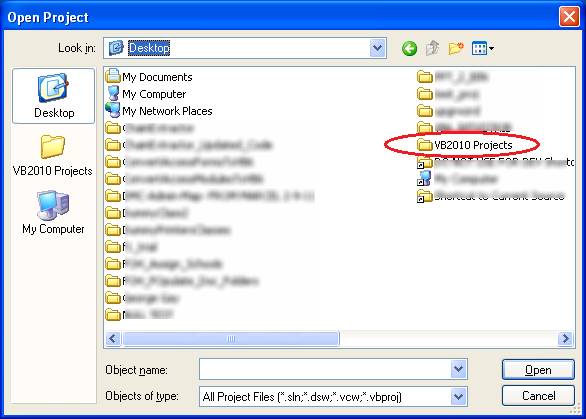INTRODUCTION
Visual Basic is a programming language for creating applications with graphical features. It is inspired by old programming language QBasic. It provides a rich set of various constructs by which decision making and repetition can be done to produce desired outcome. Microsoft developed Visual Basic in May 1991. Visual Basic is a third-generation event driven programming language and Integrated Development Environment (IDE). It makes application with higher user interaction which consists of toolbars, menus, command buttons, dialog boxes, icon and pointers, etc.
RELATED THINGS WITH VISUAL BASIC
Visual basic has a lot of versions after its invention. Visual basic 2008 is the most famous version in current time. Visual basic 2008 is a full-fledged Object-Oriented Programming language so it can simulate real world situation in an easy way by creating and relating objects according to given software problem.
STARTING VISUAL BASIC 2008
Start menu is used to start visual basic 2008.
- Firstly, give step Start > All programs > Microsoft visual basic 2008 Express Edition.
- Opening window of programming language will be opened.
- The Recent Projects Pane: It displays the list of projects that have been created by you in the recent past.
- The Getting Started Pane: It provides you with some helpful tips as to how quickly develop the applications.
- The VB Express Headlines Pane: It provides you with the latest online news, releases and updates about Visual Basic 2008 Express Edition.
Visual Basic IDE can run a Visual Basic project in three different ways.
- Press f5 key on the keyboard.
- Give the Command Debug > Start Debugging.
- Click on the Start Debugging button on the standard toolbar.
SAVING A VISUAL BASIC PROJECT
After creating a project, it should be saved with a meaningful name so that it can be when it is required. Follow these steps to save a visual basic project.
- Click on File > Save Form 1. VB option. The Save File As dialog box will appear.
- Choose location where you want to save your form.
- Enter the name for the form and click Save button. It will display the Save project dialog box.
- Assign a project name and click on Save button. The project will be saved.
You should follow the given steps to open an existing project in Visual basic 2008
- Click on file > Open option. The 'open project' dialog box appears.
- Find the project and select it.
- Click on Open button. The selected project will open.
- In the project window, choose the form which you want to open and click on open button.
Tags:
Programming language