Do you know ?
Thomas knoll invented the photoshop in 1987. At the time, the name of photoshop was display program. It was named as Adobe photoshop in 1990 when its 1.0 version came into the market.
FEATURES OF PHOTOSHOP CS6
There are numereous of photoshop that make it a unique and should and sound skilled software.
- It has revised user friendly interface.
- It can do photo editing and photo manipulation in less time and with little effort.
- It has powerful tools to enhance or change the colour of an image by adjusting the brightness and contrast, colour balance, hue and situation levels, and curves, etc.
- Layer effects preserve the original state of an image while manipulating another version of it through another layer.
- It creates 3D icons.
- It has auto Align and blend features which help to save time.
We can start Adobe photoshop CS6 with the help of start menu. you should follow these steps to start photoshop.
- Start.
- All programs.
- Adobe photoshop CS6.
VARIOUS COMPONENTS OF PHOTOSHOP CS6
When welcome screen will be appeared, you can see various components of photoshop. let us learn about various components of photoshop CS6.
Text menu : It is located below the title bar. it shows various different menus, like file, edit, image, layer, type , select , filter, view, window , and help.
Context menu : Its provides options related to the tool selected in the tools panel. It is also known as options bar.
Workspace : It contains the image that you want to edit. It is also known as image window or document view.
Tools panel : We can see it at the left side of the photoshop window. It offers various tools which help us to draw, paint and manipulate the images.
CREATING NEW FILE IN PHOTOSHOP
You should follow these steps to create new file in photoshop.
- Open photoshop application software and select the File> New option.
- The new dialog box appears, wherein you can set properties related to the new file.
- Name : Assigns a name to the file. by defaults, photoshop names the files as untitled-1,untitled-2, etc.
- Width and Heights : Enter the width and height of the new file. you can choose the required units.
- Resolution : Resolution is the number of pixels per inch that makes up an image.
- Background contents : you can choose from while background, colour or transparent.
- A new blank file will be appeared on the screen.
- Now use the tools and create drawing in this file.
- After finishing the work in photoshop you can save your file. click on file >Save As menu option to save a file.
- Save As dialog box appears. type the name of the file in the file name : text box.
- Click on the save button.
- The photoshop file will be saved with .psd file extension.
- SELECTION TOOLS.
- DRAWING TOOLS.
- PAINTING TOOLS.
- RETOUCHING TOOLS.
- VIEWING TOOLS.
- TYPE TOOLS.
- Select the open menu option of file.
- The open dialog box appears. select the file which you want to open.
- click on the OK button. the image file will be opened.

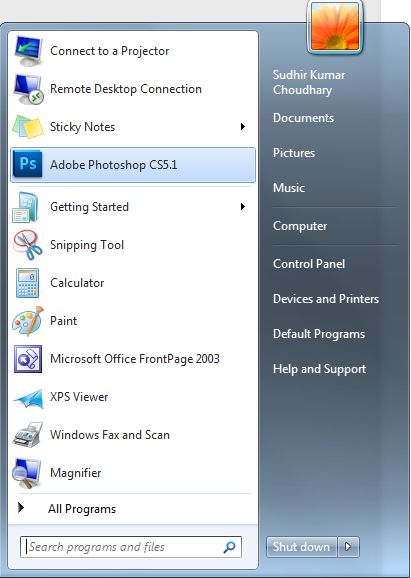
Comment your thoughts about this blog post.
ReplyDelete